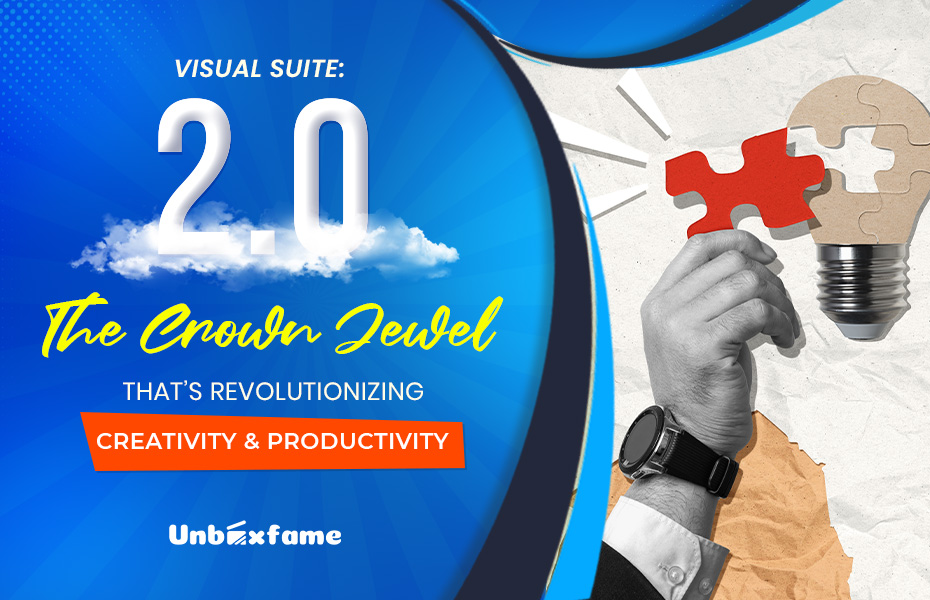When Visual Suite 2.0 lands on your screen, you’ll realize why it’s the most talked-about release of Canva Create 2025. Built to bridge the gap between productivity and creative expression, this deeply integrated toolkit will redefine how teams brainstorm, design, and deliver content—no matter the format.
Why Visual Suite 2.0 Matters for Your Brand
Today, marketers have to navigate the ever-evolving world of digital transformation while designers have to keep track of numerous tools such as websites, spreadsheets, slide decks, videos, and whiteboards. In order to put their work together, one has to export and import projects because every one of these tools works independently in their own silo. In addition, Visual Suite 2.0 is simply taking away those barriers:
• One Design to Rule them All: Websites, videos, infographics in the same canvas.
• Context Value: No more stale versions or lost feedback— either you or peers are working on the live source together.
• Work together effortlessly, creating comments, editing, iterating, and doing it all in real-time, leveraging devices.
Visual Suite 2.0 means quicker campaign rollouts, easier content approvals, and consistent branding from concept to launch for Unboxfame, a 360° digital marketing firm.
Canva Visual Suite 2.0 Launch Date
Canva Visual Suite 2.0 was officially announced at Canva Create 2025 and Canva visual suite 2.0 launch date was April 10, 2025. On that day, millions of users had access to the following features:
• Canva Sheets (no reinvented spreadsheets on Canva);
• Magic Studio at scale;
• Magic Charts that provide live data;
• Canva AI and Canva Code;
• New photo editing tool
If you signed up for early access, you may be checking out the features; if not, please check your Canva dashboard to add your name to the beta waitlist.
Canva Visual Suite 2.0 Features: What You’ll Love
Below are the standout Canva Visual Suite 2.0 features that will turbocharge your workflows:
1. All-in-One Design Canvas
Say goodbye to moving back and forth between to apps. Create slide decks, social assets, websites as well as prototype the UI – you do it all in one space. Every edit, comment, and asset remains connected so your story never gets fragmented.
2. Canva Sheets: Spreadsheets, Evolved
Say goodbye to boring rows and columns. Canva Sheets combines the power of spreadsheets with the beauties of design:
• MAGIC INSIGHTS & MAGIC FORMULAS: Quickly convert raw data into charts and summaries using natural-language prompts
• DRAG + DROP LAYOUTS: Design beautiful reports, dashboards, and infographics right in your sheet
• BULK CREATE & TRANSLATE: Fill in templates at scale and translate localized campaigns in seconds.
“With Canva Sheets we built a whole campaign plan – assets, budgets, timelines – within one living document,” Angela Ruiz, marketing lead, explains.
3. The Magic Studio at Scale
Use Magic Write to quickly “Fill Empty Cells” with on-brand text, automatically create dozens of variations of the landing page, or resize images with a single click. No more endless copying and pasting.
4. Magic Charts: Beautifully Told Live Data
Connect to Snowflake, HubSpot, Google Analytics, and more. After that, Magic Charts suggests the ideal visualisation type, updates when your data does, and exports high-resolution pictures that you can use straight away in presentations.
5. Canva Code & AI: From Idea to Prototype
Having trouble coming up with ideas? Create headlines, suggest layouts, or creatively combine your brand colours with Canva AI, your chat-driven design assistant.
Want to build an interactive quiz or pricing calculator? Canva Code takes your text prompt and translate it to embeddable web app experiences – no coding experience required.
6. The Next-Generation Photo Editor
Your Visual Suite now includes all of the features of a standalone photo tool:
• Background Generator: Change scenes instantly while maintaining the same mood and lighting.
• Point-and-click editing: Allows you to change the color, position, or replace any element in your picture without sacrificing your design area!
How to Make the Most of Visual Suite 2.0
1. Analyze Your Process – What are the points where you toggle between apps – export that workflow to your canvas in Visual Suite.
2. Upskill Your Team – Facilitating a quick demonstration to show some of the functionality of Canva Visual Suite 2.0 will go a long way, from sheets to code.
3. Build Templates – Save documents, whiteboards, and presentation branded templates for consistency and speed.
4. Turn-On Integrations – Using Magic Charts in Visual Suite allows integrations with data input sources (Google analytics) so that you can report virtually in real-time.
5. Iterate with AI – Use Magic Write to prototype your content at scale, then use your brand voice to finalize drafts.
At Unboxfame, we have begun to leverage Visual Suite 2.0 to build out content calendars, automate localization, and prototype interactive decks – all in one document. What we have achieved is faster delivery, far fewer mistakes, and more mental space to focus on our strategy.
Conclusion
The Canva Visual Suite 2.0 launch date of April 10, 2025, showing a new model for collaboration. We are pioneering a full productivity and creativity suite all in one place, allowing marketers, educators, and businesses to easily realize their visions with zero blockage. Please consider the opportunity to change how you work? Log into Canva now to explore Visual Suite 2.0 and start experiencing the future of design and productivity today. If you would like tailored support in using these features in a way that works for your brand, reach out to Unboxfame for all of your 360° digital marketing & brand strategy solutions.